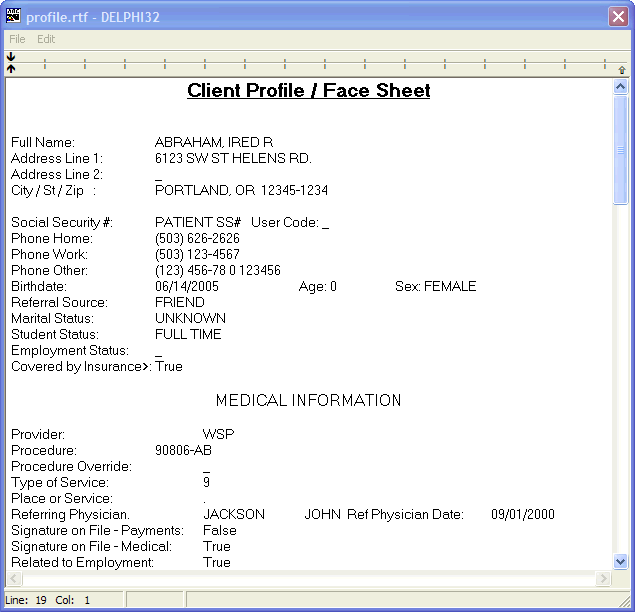
Client Face Sheet
OVERVIEW:
The client face sheet is can be a very helpful and powerful feature that allows you to design and customize an information sheet or report to show you anything you would like about an individual client. The real power behind the face sheet is the ability to have any information about a client automatically merged into it. Additionally, you can modify the font, color, size, justification, etc, of anything that appears on the face sheet.
The instructions on this page only show how to retrieve a face sheet for the currently selected client. Before using this feature, you should read and understand the section on Face Sheet Setup.
HOW TO GET THERE:
1) At the Main screen.
2) Locate the client you would like to view a face sheet for.
3) Click on button on the right side of the screen labeled "Face Sheet".
4) A face sheet for the currently selected client will appear.
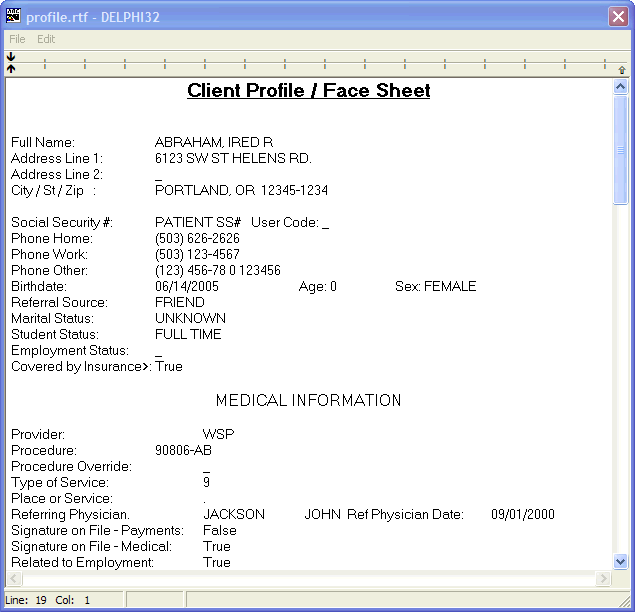
INSTRUCTIONS:
Once the face sheet appears, you can edit, view, or print it. When finished with the face sheet, simply close it by clicking on the 'X' in the upper right hand corner.
| Browser Based Help. Published by chm2web software. |