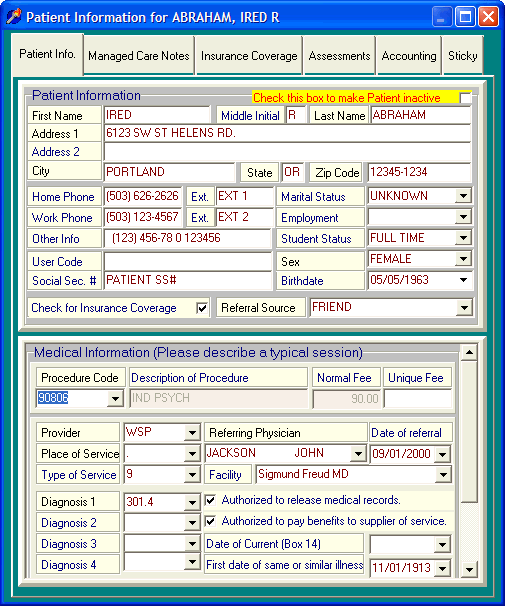
Sticky Notes
OVERVIEW:
DELPHI32 contains a very useful feature called Sticky Notes. If you enter any information about the client in the sticky note section, each time you highlight that client on the main screen, DELPHI32 will display their sticky note. You can adjust where on the screen that you would like to see the sticky note, and how large or small it appears.
What you decide to use the sticky note for is entirely up to you. This feature can be extremely useful and was a huge hit with all of our existing customers.
HOW TO GET THERE:
1) At the Main screen.
2) Locate the client you would like to write a sticky note for.
3) Click on 'Client Information' in the upper right side of the Main Screen.
4) The Client Information screen similar to the one shown below, will be displayed.
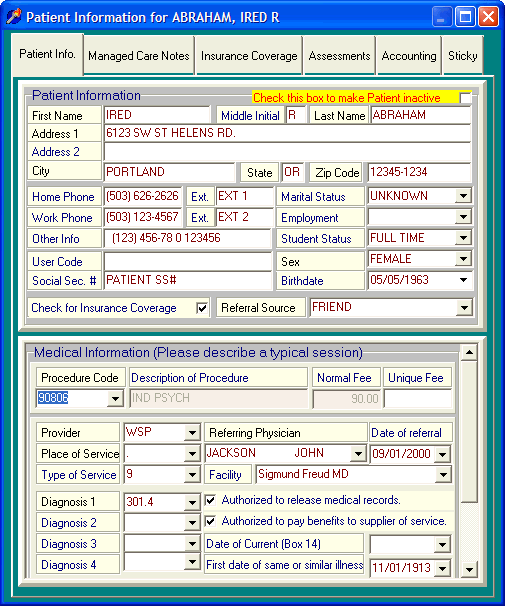
5) Notice that there are several tabs located across the top of the client information screen.
6) Click on the tab labeled "Sticky" and you should see a screen similar to the one shown below.
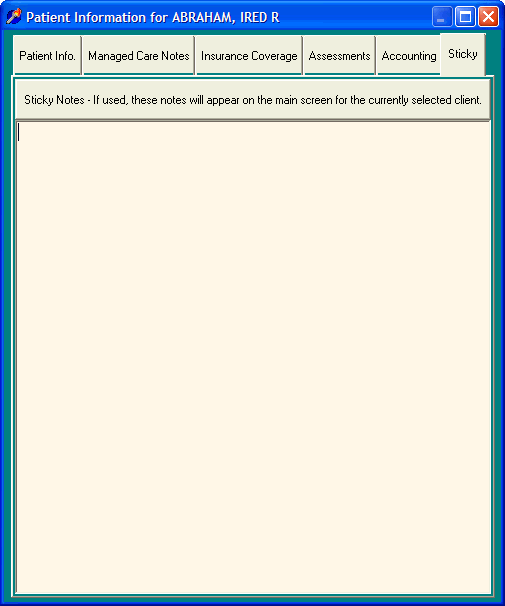
INSTRUCTIONS:
Simply enter any information that you would like to appear in this clients sticky notes. Once you have completed the notes and close the Client Information screen, any time you highlight this client, their sticky notes will appear on your screen.
Note: The location size that the sticky notes appear on your screen can be determined by you. The location can be changed by dragging the sticky note window with your mouse, and the size can be adjusted by moving the right and lower borders of the sticky note screen.
| Browser Based Help. Published by chm2web software. |