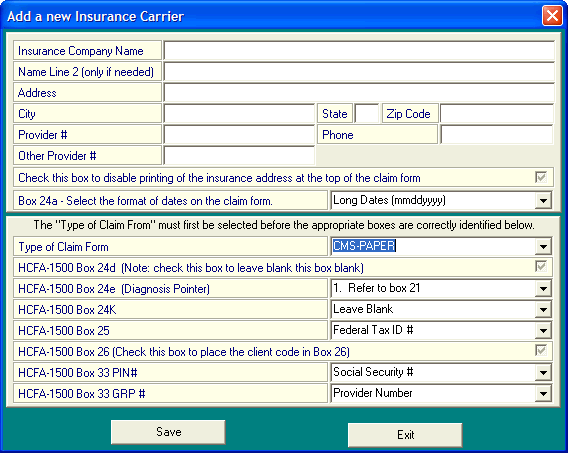
Medicare, Medicare, Medicare...
OVERVIEW:
You are most likely reading this because you are having difficulty billing Medicare. Although most insurance carriers conduct business according to relatively standard rules, Medicare tends to make submitting claims to them more difficult by changing their "rules" on a continuous basis. There is no advance warning before changes are implemented. According to Medicare it is your responsibility to check their newsletters and web site on a regular (weekly) basis and familiarize yourself with any changes that are being implemented. If you are billing Medicare with paper claims they will send your claims back to you if they are not correct. If you are submitting claims electronically you will not get a notice about any claims that have been denied. You will probably have to call Medicare once you receive a denied claim to have them explain the reason for denial because their Claim Remittance forms are a little ambiguous. Just be aware that changes are made to Medicare's claim "rules" on a regular basis. DELPHI32 knows how to fill out Medicare claims so they get paid with Medicare's most recent set of "rules". In addition, DELPHI32 is flexible enough to allow adjustments when the "rules" change again.
DELPHI32 contains a special set of instructions that can be applied only to Medicare claims. This is handled in the Insurance Carrier screen under the Setup menu by simply adding a hyphen (minus sign, dash) to the end of the word "MEDICARE-". If DELPHI32 encounters an insurance carrier named MEDICARE with a hyphen attached to the end of the word (i.e. MEDICARE-) then DELPHI32 will automatically apply various requirements of a Medicare claim. These include leaving the insured's address, city, state, zip and phone number field on the HCFA blank and putting the Medicare provider number in the correct location on the HFA. Other things to keep in mind: the insured's group number should be "NONE" and the diagnosis code section of the HCFA should only contain the diagnosis code number - NO descriptions.
Note: If you have an insurance company already defined as "MEDICARE PART B" or any other variant, you still need to add the hyphen to the end of the word MEDICARE. In this case, simply changing it to "MEDICARE- PART B" (note the hyphen) will cause DELPHI32 to implement the Medicare "rules".
INSTRUCTIONS:
After selecting the Insurance Carrier option under the Setup menu select the Medicare entry (if you've already set one up) and press the EDIT button at the bottom of the screen. At the end of the word Medicare enter a hyphen (-). Be sure there is not a space between the word Medicare and the hyphen.
If you have not entered Medicare as an insurance company into your database yet, select ADD from the bottom of the screen and proceed by entering the correct Medicare address following the instructions listed above.
Whether you need to ADD or EDIT, a screen similar to the one shown below will be displayed.
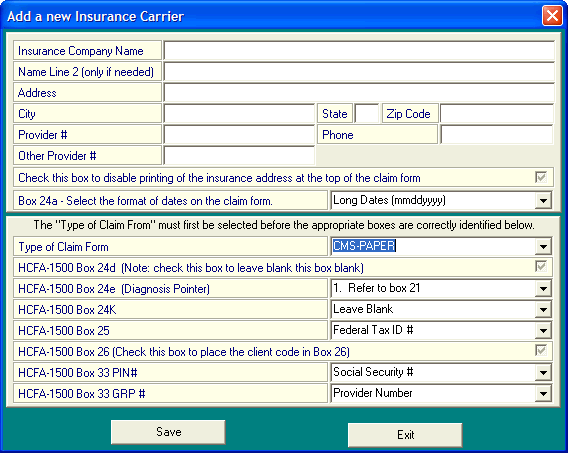
In addition, a few changes must be made to the bottom of the Insurance Setup Screen for the Medicare entry. As in the screen above, be sure and change the field "HCFA-1500 Box 25" to Federal Tax ID#; the "HCFA-1500 Box 33 PIN#" to Provider number and the "HCFA-1500 Box 33GRP#" to Leave Blank. Also, be sure that you have your Medicare provider number in the box above entitled "Provider Number". Be sure and click on the SAVE button after making your changes to the Insurance Setup Screen.
| Browser Based Help. Published by chm2web software. |