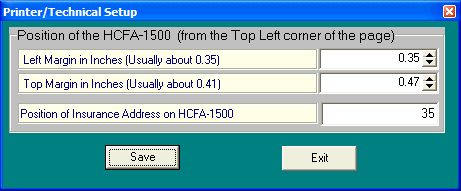
Printer Technical Setup
OVERVIEW:
The Printer/Technical screen under the Setup menu contains several settings related to the positioning of print on claim forms and time intervals for your daily scheduler.
HOW TO GET THERE:
1) At the Main screen.
2) Select the Setup menu.
3) Scroll down to 'Printer / Technical'.
4) The 'Printer / Technical Setup Screen', similar to the one shown below, will be displayed.
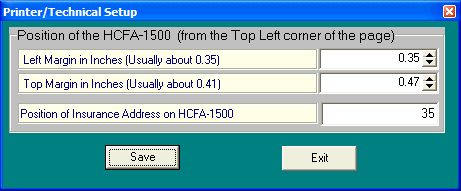
INSTRUCTIONS:
The first two items on this screen specify the position from the upper left corner of the red pre-printed HCFA-1500 claim form that DELPHI32 prints its claims on. Generally, the default settings work well for most printers, but you may wish to move the print slightly right, left, up, or down so that the data appears exactly in the right spot depending on your printer. DELPHI32 allows you to micro adjust the print on the claim form down to a hundredth of an inch.
Left Margin in Inches (Usually about 0.35) - The default value for the left margin is zero. When a zero is entered on this line, DELPHI32 automatically substitutes 0.35 inches, which means that we move 35 hundredths of an inch from the far left margin of the page before printing begins. For most printers, this value works perfectly. If your printer is printing the claims a little too far to the left of each box, you would want to increase the value of the left margin to something slightly larger than 0.35 inches (maybe 0.39 inches). Of course, if your printer is printing the claims a little to far to the right of each box, you would want to decrease the value of the left margin to something slightly smaller than 0.35 inches (maybe 0.29 inches). You have complete control over the exact horizontal positioning of the print on the claim form by simply experimenting with different values until the print appears exactly where you want it.
Top Margin in Inches (Usually about 0.41) - The default value for the top margin is zero. When a zero is entered on this line, DELPHI32 automatically substitutes 0.41 inches, which means that we move 41 hundredths of an inch from the top margin of the page before printing begins. For most printers, this value works perfectly. If your printer is printing the claims a little too high in each box, you would want to increase the value of the top margin to something slightly larger than 0.41 inches (maybe 0.45 inches). Of course, if your printer is printing the claims a little too low in each box, you would want to decrease the value of the top margin to something slightly smaller than 0.41 inches (maybe 0.36 inches). You have complete control over the exact vertical positioning of the print on the claim form by simply experimenting with different values until the print appears exactly where you want it.
Position of Insurance Address on HCFA-1500 - By default, DELPHI32 prints the insurance carrier name and address at the top right side of the claim form. This option allows you to move the left/right positioning of this information to better fit in windowed envelopes. The default value is "35" which means that we move 35 spaces from the left margin before the address is printed. You can move the address to the left by selecting a smaller number or move the address to the right by selecting a larger number.
Note: Some insurance carriers may require that the address not appear at the top of the claim form. This can be accomplished by editing the appropriate insurance carrier in the Insurance Carrier screen under the Setup menu and selecting the option called "Check this box to disable printing of insurance address at the top of the claim form".
| Browser Based Help. Published by chm2web software. |