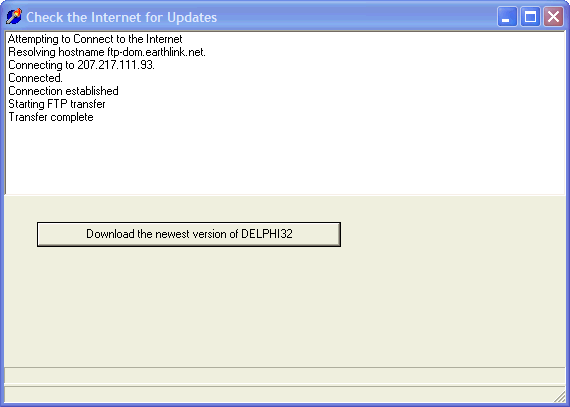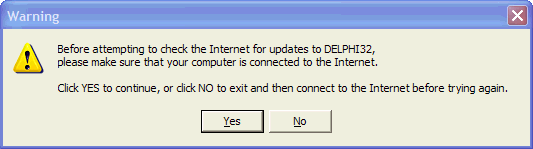
Check for Updates
OVERVIEW
Although we prefer that you visit our web site at www.delphipbs.com from time to time to check for the latest versions, the 'Check for Updates' feature allows you to check for the latest "Official" version of DELPHI32 from within the software. In order for this to happen, you must already be connected to the internet.
*Note: Not all computer systems will allow DELPHI32 access to the internet due to fire walls and virus protection software. If you are unable to use this feature, then exit DELPHI32 and visit our web site at www.delphipbs.com to check for updates.
HOW TO GET THERE
1) Start at the Main Menu.
2) Position the pull-down menu under `Help.'
3) Click on `Check for Updates.'
4) The Before attempting to check the Internet for updates..." screen will appear asking you to first make sure you are connected to the internet - as shown below.
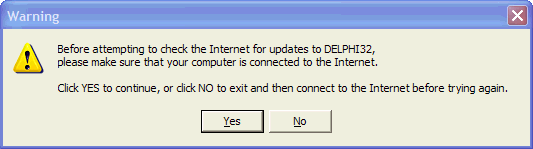
INSTRUCTIONS