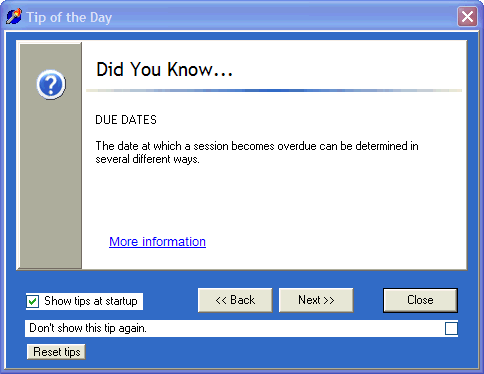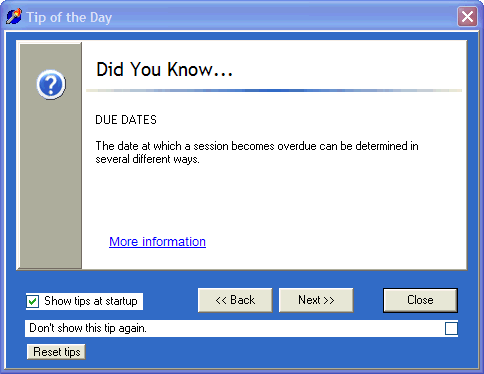Tip of the Day
OVERVIEW
If you choose, the 'Tip of the day' screen appears each time you start DELPHI32 and presents a randomly selected topic for you to read and understand. An example is shown below:
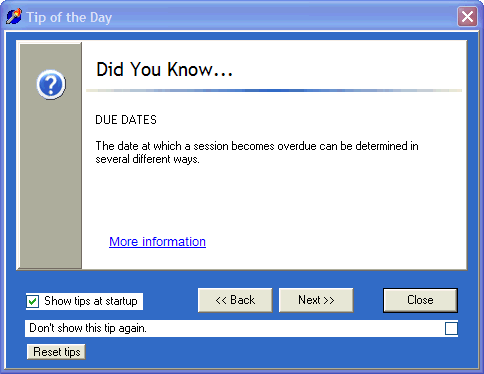
- If you are an experienced user and already understand the particular topic being displayed, then you can check the box at the bottom of the screen labeled "Don't show this tip again." In the example above, the "Due Dates" topic will no longer display as a tip and DELPHI32 will randomly select from the remaining available tips.
- If you do not want to be bothered with the Tip of the Day screen each time you start DELPHI32, uncheck the item labeled "Show tips at startup." Later, you may browse through the tips by going to the help menu and selecting 'Tip of the Day' and optionally check the box for "Show tips at startup" if you want to see tips again at startup.
- Lastly, if you are interested further in the tip shown, you can click on the line for "More Information" and DELPHI32 will display the specific help screen for that topic.