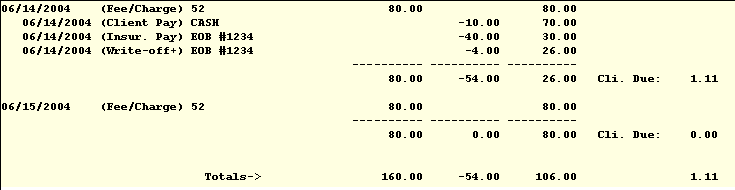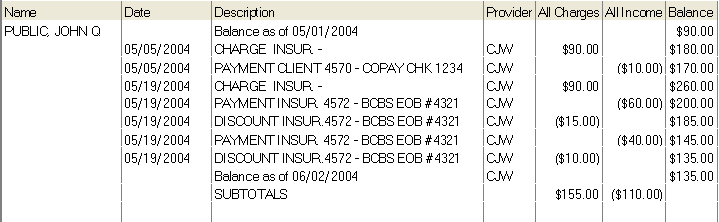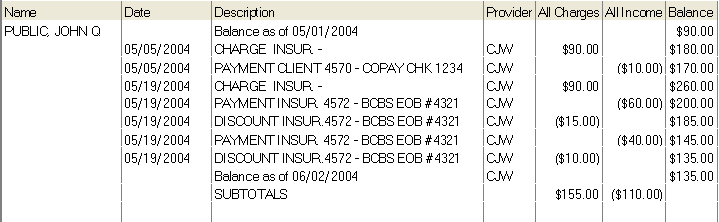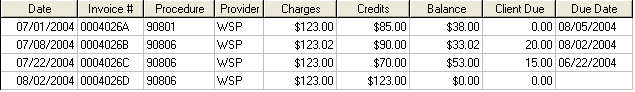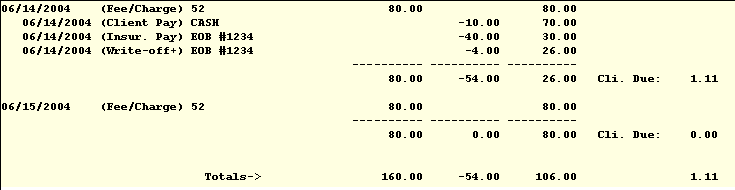Middle Section
OVERVIEW
This section provides instructions for selecting the body style that is printed in the middle section of the statement. DELPHI32 contains three different body styles that you are free to select from depending upon your particular wants and needs. Each body style offers advantages and disadvantages and is described in detail by following the appropriate link below.
HOW TO GET THERE
1) At the Main screen.
2) Select the 'Setup' menu at the top of the screen and scroll down to 'Statement.'
3) The 'Design your own Statement' screen will appear. This screen gives you access to the upper, middle and lower sections of the statement. For this section, we are focusing on the middle section.
INSTRUCTIONS
Select the body style from the drop-down menu located at the far right of the screen. The choices for body style are listed below with detailed descriptions of each:
- ACTIVITY - Select 'ACTIVITY' for the activity statement body style. In short, this body style allows you to select a date range and provides a beginning balance, all activity within a date range, and an ending balance. An example of this body style is shown in the screen shot below:
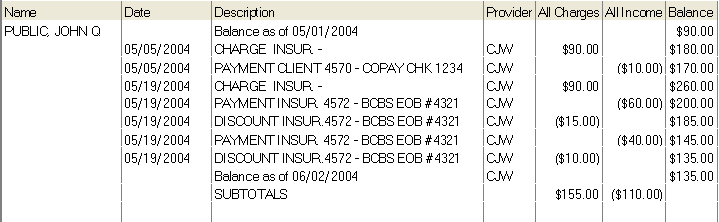
- OPEN INVOICE - Select 'OPEN INVOICE' for the open invoice body style. In short, this body style provides a one line summary of each sessions charge, credits, balance, and client amount due. This body style is borrowed from the payment screen and shows only those sessions which have a balance. An example of this body style is shown in the picture below:
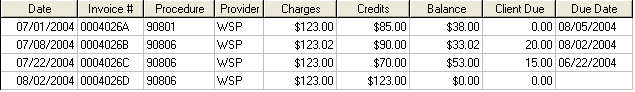
- FINANCIAL HISTORY - Select 'FINANCIAL HISTORY' for the financial history body style. In short, this body style provides each unpaid session, with all associated payments, discount, adjustments, etc... This body style is borrowed from the financial history screen. An example of this body style is shown in the picture below: