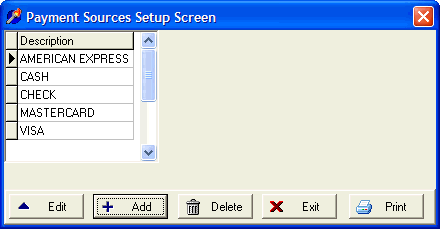
Payment Sources Setup
OVERVIEW
The Payment Sources option under the Setup menu allows you to add, edit, delete or print the payment sources. DELPHI32 comes with a predefined list of payment sources that you can add to or edit to suit your particular needs.
When making payments in DELPHI32 you can specify the source of the payment. Before modifying your payment sources you should first have a thorough understanding of payments and how they are entered in DELPHI32.
HOW TO GET THERE
1) At the Main screen.
2) Select the Setup menu.
3) Scroll down to 'Payment Sources.'
4) The 'Payment Sources Setup Screen', similar to the one shown below, will be displayed.
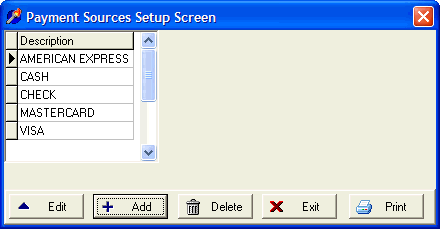
INSTRUCTIONS
After selecting the Payment Sources option under the Setup menu you can add a new payment source by selecting the ADD button at the bottom of the screen, edit an existing payment source by selecting the EDIT button or delete an existing payment source by selecting the DELETE button.
If you choose add or edit, a screen similar to the one shown below will be displayed.
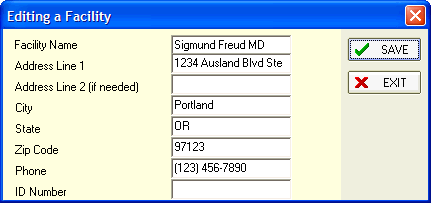
This section of the help system is under construction. Check our web site for new versions of DELPHI32 which come with updated Help Topics. Missing image: construct.gif
* Don't forget to click Save if you modify any existing payment sources.
Description - Enter the description of the payment source. This description can be useful when creating Super Reports indexed by payment source.