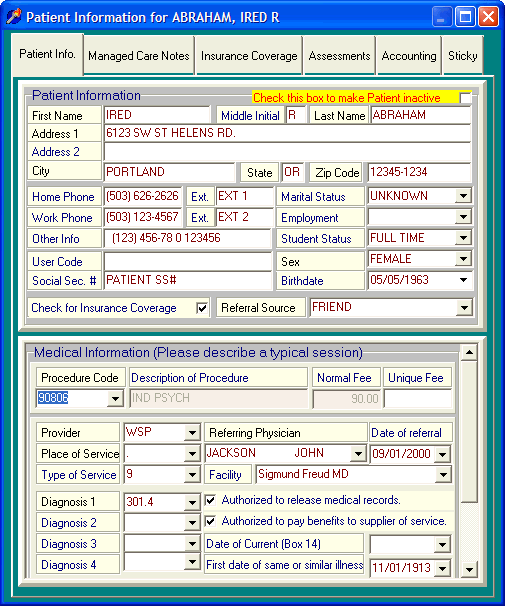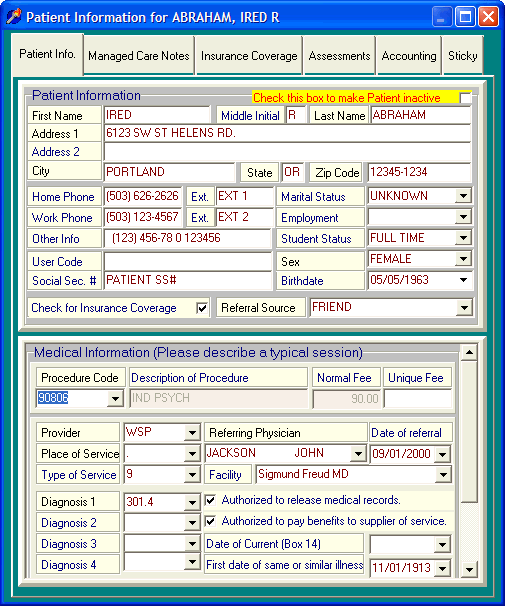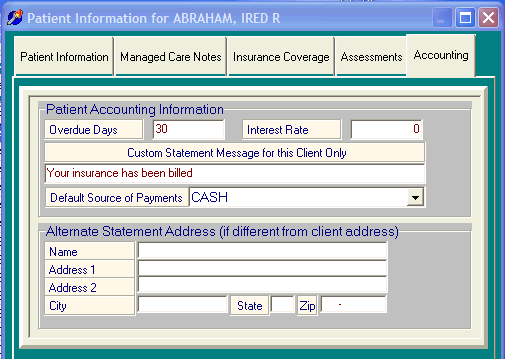Client Accounting Information
OVERVIEW:
The client accounting screen contains a few items related to customizing various aspects of an individuals account.
HOW TO GET THERE:
1) At the Main screen.
2) Locate the client for whom you would like to edit their accounting information.
3) Click on 'Client Information' in the upper right side of the Main Screen.
4) The Client Information screen similar to the one shown below, will be displayed.
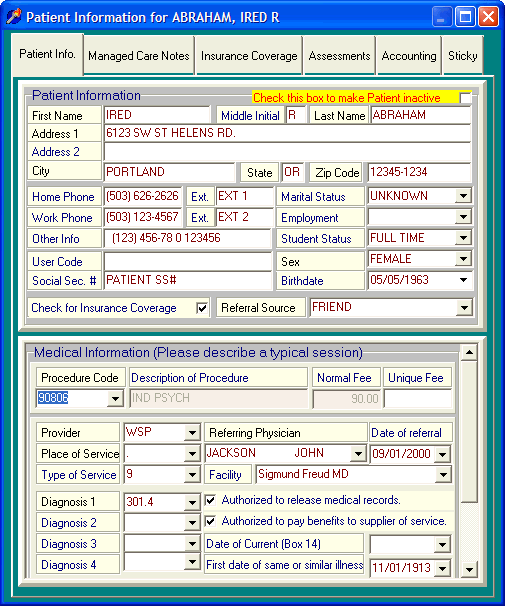
5) Notice that there are several tabs located across the top of the client information screen.
6) Click on the tab labeled "Accounting" and you should see a screen similar to the one shown below.
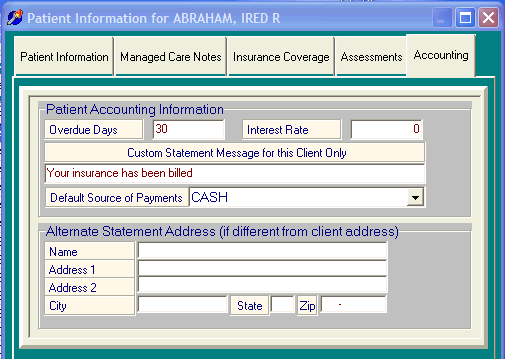
INSTRUCTIONS:
Each of the items in this screen are described below:
- Overdue Days - This is the number of days a session can "Age" before it becomes overdue. The default value for this is 30 which is taken from the Accounting Setup Screen. Make sure you understand the different methods that DELPHI32 uses when calculating the date at which a session becomes overdue. This is described in detail in the section labeled Due Dates.
- Interest Rate - This is the monthly percentage that is charged on overdue accounts. This is an interest charge or service charge calculated against the client amount due on sessions that have become overdue. Make sure you understand the different methods that DELPHI32 uses when calculating the date at which a session becomes overdue and how to calculate service charges. This is described in detail in the section labeled Due Dates.
- Custom Statement Message for this Client Only - This is optional, but can be useful if you would like to write a special message related to this individual client and have that message appear on their future client statements. Examples might include: "Your insurance has been billed", or "Happy Birthday!". You can place anything you like here.
- Default Source of Payments - When making payments and adjustments in DELPHI32, there is an optional field call "Source" that allows you to pick from a customizable list of payment sources. The choice that you select here will become the default payment source value each time you make a payment or adjustment. Related topics (Payment Sources Setup and Payments).
- Alternate Statement Address - If you would like to have this client's statements mailed to a location other than the client address, then use this area to identify the Alternate Address. The alternate address is useful where you may be treating a child and would like their statements to go to a parent, guardian, attorney, school district, or state agency. Leaving this area blank will cause the client address to be used as the mailing address.