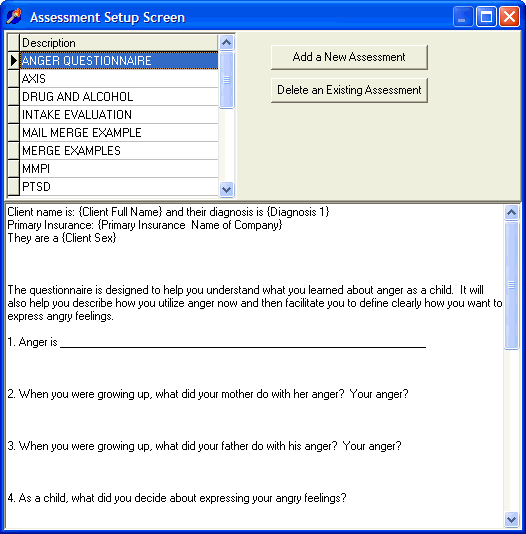
Assessments Setup
OVERVIEW
Assessments consists of an outline or a set of notes that relate to the various conditions of your clients. You can define as many different assessments for each client as your needs dictate. Before you can write assessments for your clients, you must define each assessment type. For example: you might define one assessment outline to deal with depression and a different outline for marital problems.
This section provides you with instructions for adding, editing, or deleting the assessment outlines. Once the default template for an assessment is defined here, you can select an individual template for an individual client and edit it for their particular situation in the Client Assessment Screen.
HOW TO GET THERE
1) Start at the Main Menu.
2) Position the pull-down menu under `Setup.'
3) Click on `Assessments.'
4) The Assessment Setup similar to the one shown below will appear.
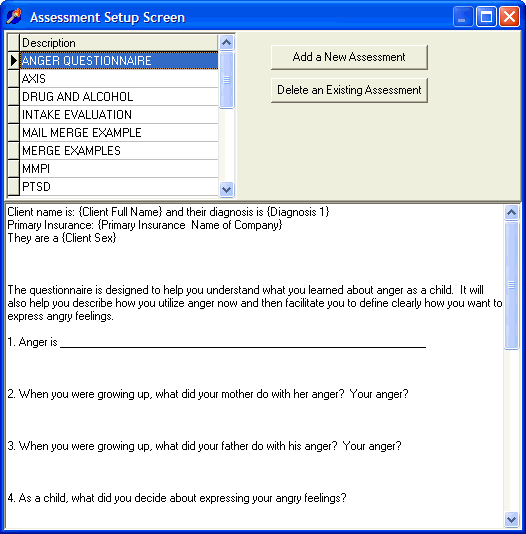
INSTRUCTIONS
1) To add a new assessment, click on "Add a New Assessment", enter the name of the assessment, and then enter the default information in the lower screen.
2) To edit an existing assessment, simply highlight the appropriate assessment in the upper screen and edit it in the lower screen.
Tip: The assessment you just added or edited will now be available for you to choose from when you are writing assessments for your clients. This is described in detail in the section called Client Assessments.