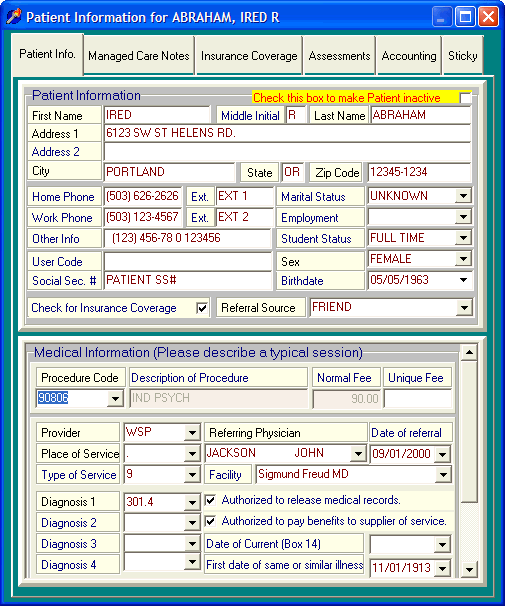
Client Assessments
OVERVIEW
Once you have defined an assessment from the Assessment Setup screen, you may attach that assessment to the client account and then edit it to suit your needs.
HOW TO GET THERE
1) At the Main screen.
2) Locate the client you would like to attach an assessment to.
3) Click on 'Client Information' in the upper right side of the Main Screen.
4) The Client Information screen similar to the one shown below, will be displayed.
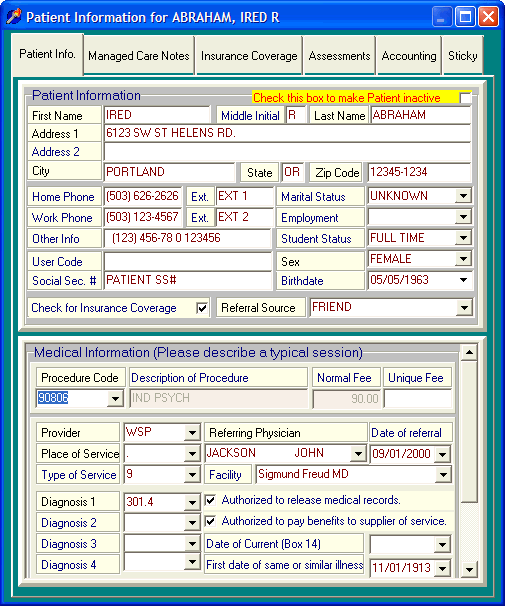
5) Notice that there are several tabs located across the top of the client information screen.
6) Click on the tab labeled "Assessments" and you should see a screen similar to the one shown below.
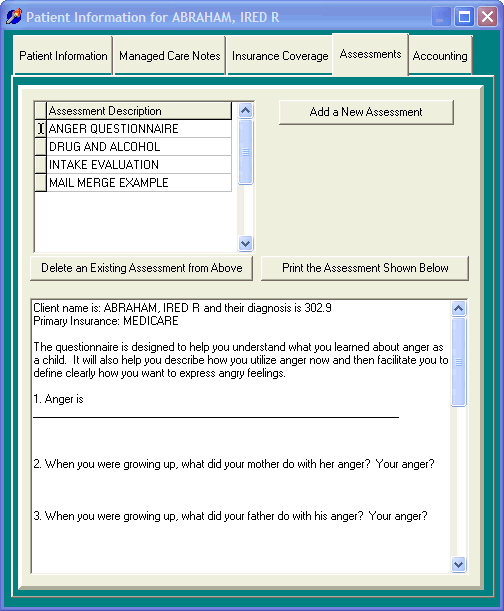
INSTRUCTIONS
This screen allows you to add a new Assessment, edit an existing assessment, delete and existing assessment, or print a selected assessment.
Each of these options are performed by clicking on the appropriate button. Once an assessment has been added to the client account, you are free to edit the default outline of the assessment to reflect information relevant to this client.