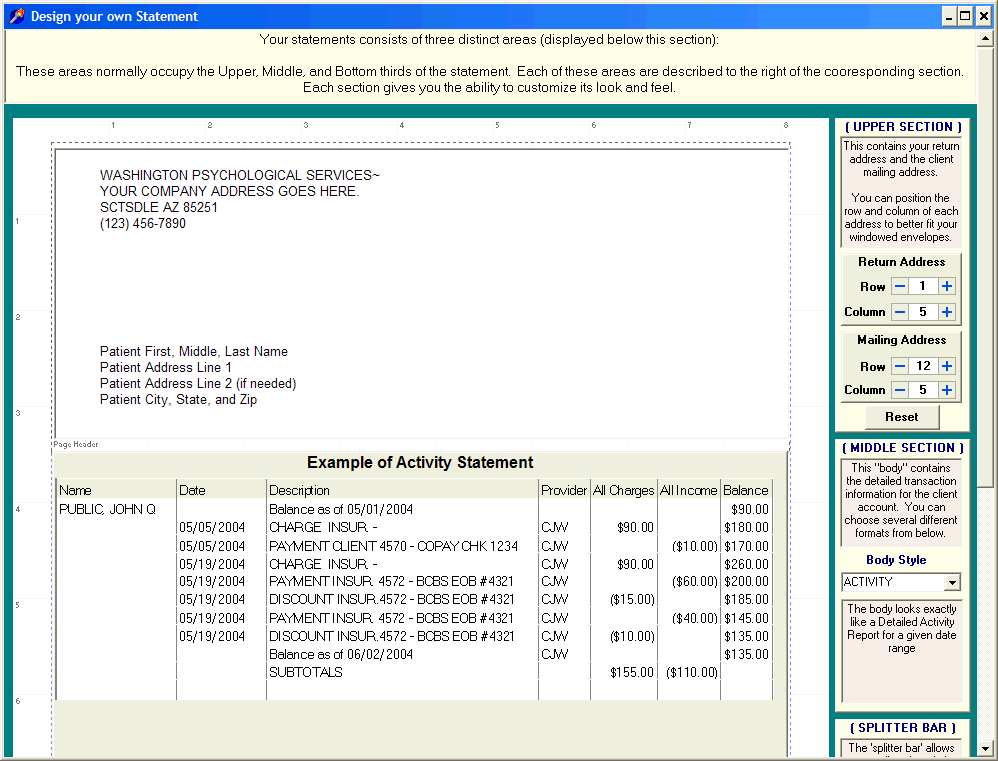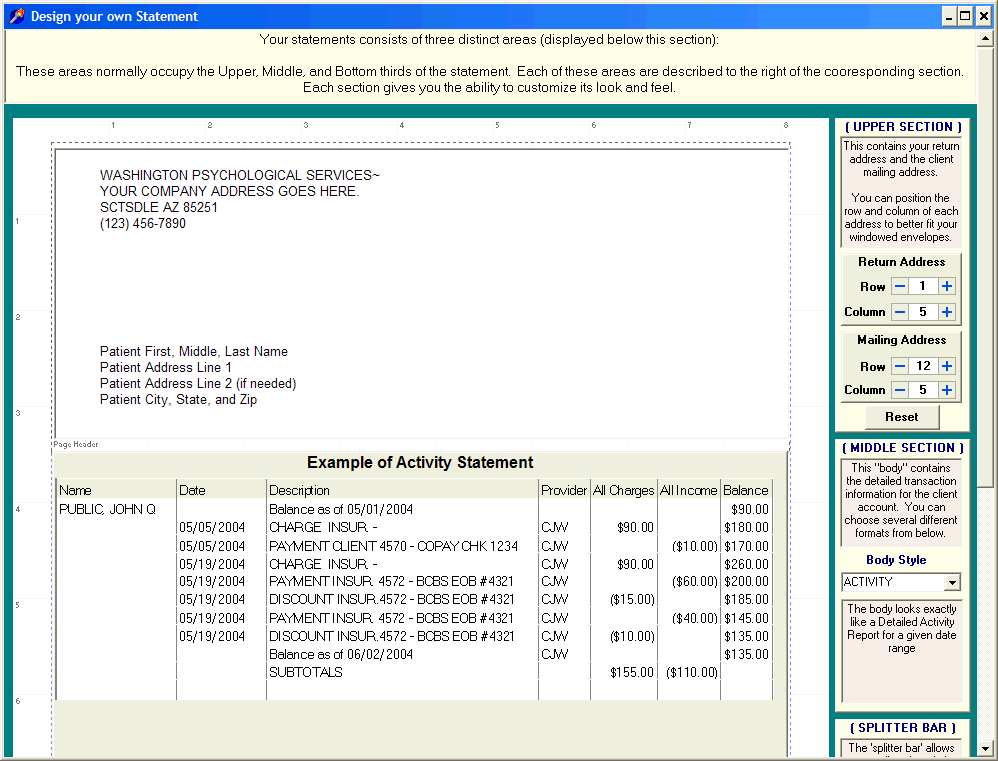
Customizing Statements Overview
OVERVIEW
Although we have done our best to design statements that are easy to read and understand, we have found that our customers occasionally need to alter the look and feel of their statements. This section briefly describes the various sections of a statement with jumping off points for further customization.
HOW TO GET THERE
1) Main Screen.
2) Select the 'Setup' menu at the top of the screen and select 'Statement.'
3) The Design your Own Statement screen similar to the one shown at the bottom of this page will appear.
Client statements consist of an upper, middle and lower section. Each is described below:
INSTRUCTIONS
Please click on the appropriate link for further information on each section of the statement.
NOTE: The image below is from the Statement Setup screen and is displayed here merely for reference. Detailed information on each section is available by selecting the appropriate section from above.