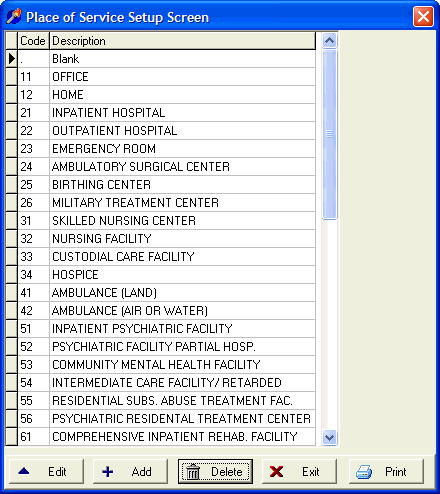
Place of Service Codes Setup
OVERVIEW
The Place of Service Codes option under the Setup menu allows you to add, edit, delete, or print the place of service codes available to you in DELPHI32. The program comes with a predefined list of place of service codes, but you have the option to edit, delete or add to this list.
Selecting the place of service code for a specific client is done in the lower Medical Information section of the Client Information screen on a case-by-case basis.
HOW TO GET THERE
1) At the Main screen.
2) Select the Setup menu.
3) Scroll down to 'Place of Service Codes.'
4) The 'Place of Service Codes Setup Screen', similar to the one shown below, will be displayed.
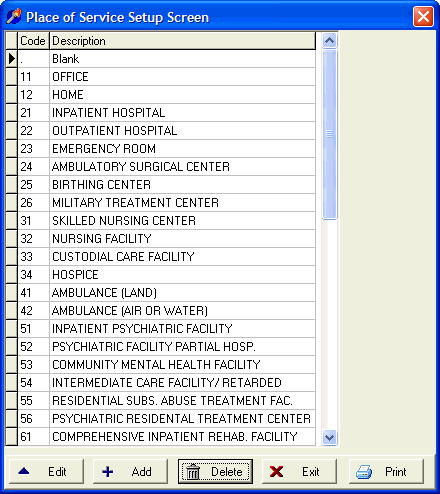
INSTRUCTIONS
After selecting the Place of Service option under the Setup menu you can add a new place of service code by selecting the ADD button at the bottom of the screen, edit an existing place of service code by selecting the EDIT button or delete an existing place of service code by selecting the DELETE button.
If you choose to add or edit, a screen similar to the one shown below will be displayed.
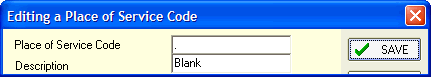
* Don't forget to click Save if you modify any existing place of service codes.
Place of Service Code - This is the code that identifies your place of service. Generally, these are the numeric identifiers. Commonly used codes are already provided with DELPHI32. These codes will be placed in Box 24b of the HCFA-1500. Example: For most mental health services the place of service code is "11 - Office."
Description - Enter the description for the above code. This description is not actually printed on the claim forms, but is useful in identifying the correct code when selecting one.