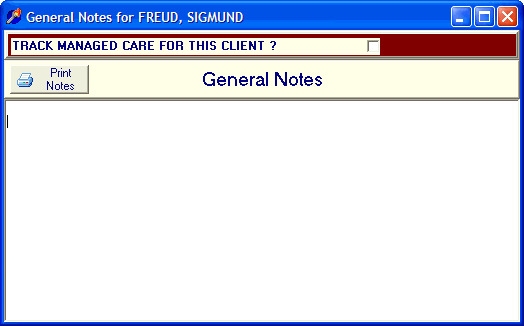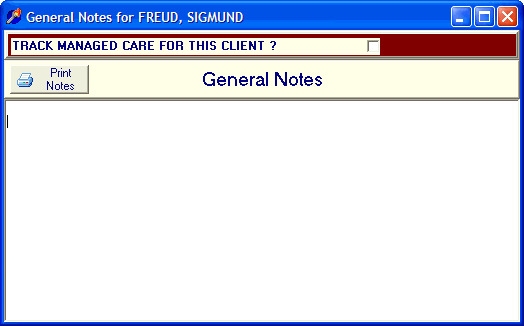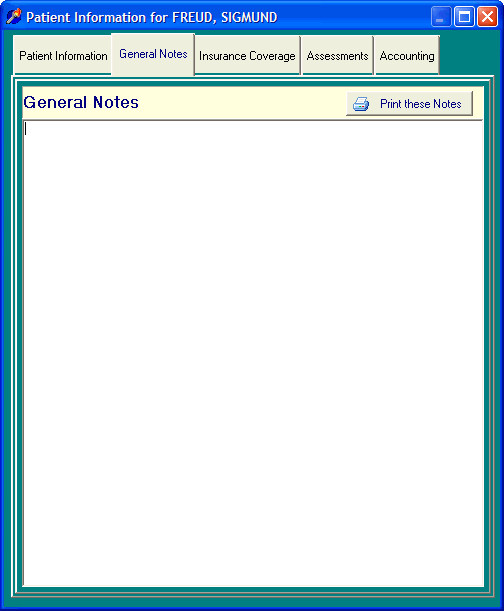Client General Notes
OVERVIEW
If you choose, DELPHI32 allows you to keep general notes on a client by client basis. These notes are generally free-form notes that can contain any information you wish about the selected client.
DELPHI32 also allows you to keep progress notes, and assessments which are covered in their own sections. This section only covers the concept of general notes.
HOW TO GET THERE
General Notes can be access from two different locations in the program (although they contain the exact same information):
- The first location is from the Main Screen by highlighting the client and then selecting the button on the right side of the screen labeled "General Notes / Managed Care" and simply entering the notes as you please. In this case, the screen would look similar to the picture shown below.
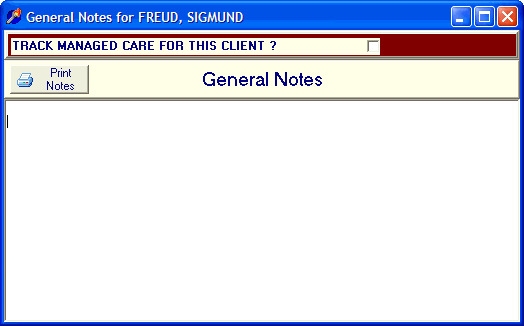
- The second location is from the Client Information Screen by highlighting the client and selecting "Patient Information." A tab at the top of that screen labeled "General Notes" allows access to these notes by simply clicking on it.
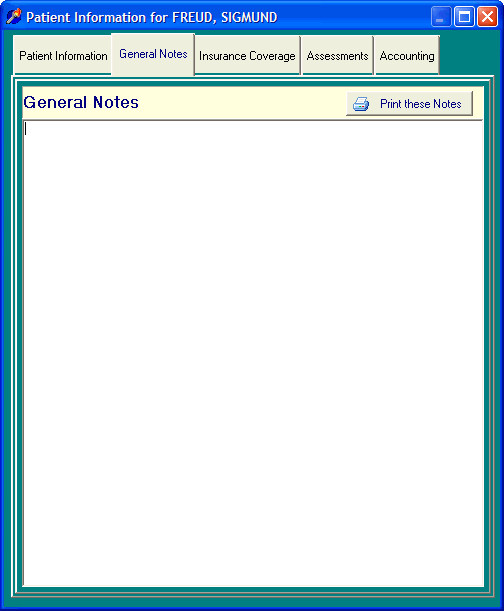
NOTES:
- Both the general notes and managed care notes occupy the same space. If managed care is enabled for the client, then both locations behave as managed care notes. If managed care is not enabled for the individual client, then both locations behave as general notes.