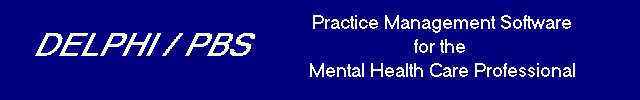|
| |
ICD-10 Checklist
DELPHI has been updated to include the new diagnostic code set
referred to as the ICD-10. The ICD-10 is to be used exclusively for all
clients and on all insurance claims beginning October 1st, 2015.
The checklist shown below must be completed by you: (Note: You
should probably print this page for easy reference.)
|
DONE ? |
Task |
Instructions |
| |
Upgrade to the latest version of DELPHI |
Note: If you are using "DELPHI In-the-Cloud", YOU
DO NOT NEED TO COMPLETE THIS STEP!!! The cloud version of DELPHI is
automatically updated for you. Otherwise, continue with this step. Update to the latest version of DELPHI from our web site at
www.delphipbs.com. When updating
your version of DELPHI from our web site, please make sure that you first exit the
DELPHI software before downloading and installing the newer version.
Also, PLEASE follow the directions provided during the update. If you
updated the DELPHI correctly (and followed the instructions provided to you),
then next time you start DELPHI, the version should be dated August 2015 or later.
|
| |
Do not attempt to use the ICD-10 codes until October 1st, 2015. |
Up to October 1st, 2015, you will continue to use the
existing ICD9 diagnostic codes. Beginning on October 1st, 2015, each
client within DELPHI will need to be assigned the correct ICD10 code.
The correct ICD10 code should be entered beginning October 1st, 2015 in
the client information screen for each client. It would be wise to
complete all insurance billing at the very end of September with the
existing ICD9 codes before beginning to diagnose with the ICD10. You
simply do not want sessions from September 2015 with ICD9 codes to be
mixed with sessions from October 2015 with ICD10 codes.
*Note: If you are billing electronically via
Office Ally and you decided not to bill your September claims before Oct
1, 2015, then you will have to change the diagnostic codes for September
sessions to ICD-10 before uploading them to Office Ally. This needs
to be done in both the Client Information screen, and in the Session
History screen for each session.
|
| |
Import ICD-10 codes BEFORE Oct1, 2015 |
Go the the SETUP MENU in DELPHI and select DIAGNOSTIC
CODES. In the lower right corner of the Diagnostic Codes Setup Screen is
a button labeled "Import DSM5/ICD10 Codes." Click on this button and
select "Yes" to import the ICD10 codes. This will add the ICD10 codes to
your existing list of ICD9 codes. Both sets of codes will be
required during your transition to the new codes.
*Note: The ICD10 codes are 99%+ correct, but If you encounter a
missing code and/or a description of a code that you disagree with, you
can always add or edit diagnostic codes in the Setup Menu under Diagnostic
Codes.
|
| |
Use the correct insurance claim form called the CMS (02-12) |
Back in April of 2014, a newer version of the CMS form (02-12) was introduced, which replaced the older version of the CMS form (08-05).
The newer version of the version of the new CMS (02-12) was designed specifically
to accommodate the ICD10 codes, which were originally slated to go
into effect on October 1st, 2014. The October 1st, 2014 deadline was
extended one year to October 1st, 2015. Most of our customers began
using the NEW CMS form last year, but many of our customers have not
switched to the new form. If you have not switched to the NEW CMS
form, you will have to do so immediately and before attempting to bill with
the new ICD10 codes.
In order to use the NEW CMS form (paper or electronic),
you will need to go to the Setup Menu under Insurance Carriers and edit each
Insurance company to select the NEW CMS form (paper or electronic.)
Additionally, you will need to edit each patient's Insurance Coverage screen
to select the NEW CMS form (paper or electronic.)
|
| |
A helpful report |
In order to aid you with the conversion from ICD-9 to
ICD-10 codes, we have added a
report to DELPHI which list CLIENTS sorted by PROVIDER OF SERVICE and each of
their existing diagnostic codes. You can print this report by selecting REPORTS
-> SUPER REPORTS -> LOAD AN EXISTING REPORT, and then selecting "DIAGNOSTIC
CODES SORTED BY PROVIDER". This report should be handed to the providers
within the practice, so that they can complete the task of providing the billing staff
the correct ICD10 codes on or before October 1st, 2015.
|
| |
CRITICAL STEP !!! |
This requires homework to be completed by a licensed mental
health care professional before October 1st, 2015. Each time a
client is seen before October 1st, the licensed mental health care
professional should determine the appropriate ICD10 code and share that
with their office staff and billing people.
The important point here is that it is the responsibility
of the licensed mental health care professional to complete this step by
referencing the DSM-5. This job cannot be placed on the shoulders of
the office staff or DELPHI, neither of which have the credentials for
diagnosing clients. In the majority of cases, there is a one-to-one
correspondence between the ICD9 and ICD10 codes. However, there are
many cases where an ICD9 codes could translate to three different ICD10
codes based on a mild, moderate, or severe classification. Finally,
there are many resources on the internet which help provide a "CROSSWALK"
between the two sets of codes. Entering the terms "ICD10" and
"crosswalk" into any search engine will list many available resources for
potential correlation between the two code sets. Each of these
resources clearly state that they take absolutely ZERO liability for
correctly correlating the two code sets. DIAGNOSING CLIENTS/PATIENTS
IS THE SOLE RESPONSIBILITY OF THE LICENSED MENTAL HEALTH CARE
PROFESSIONAL.
|
|