i5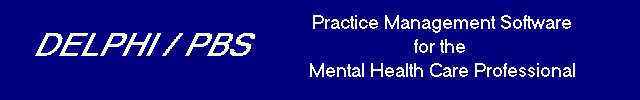
|
i5 |
|
Videos This page contains videos on various features of DELPHI. This is the exact same information that you receive when you call DELPHI support. This is a great way for new users to see how DELPHI works. In addition, the video give EXISTING customers the ability to discover features that they might not yet know about, while brushing up on concepts they might have forgotten about. These videos provide you with the ability to help yourself. When viewing videos within any specific category, please understand each video often builds further upon the concept(s) described in the prior video. Introduction to DELPHI for New or Potential Customers - Click here to view a 'mini series' of videos that provide a "quick" tour of DELPHI for people who are interested in learning the basics of what DELPHI can do for you. The idea here is that DELPHI should make sense to you, seem intuitive and easy to use, and impress you within a few minutes. These videos are fairly brief (without going into extreme detail) and should give you a good "feel" for the software. Once you understand the basics presented in these video, you can visit much more detailed and in-depth videos any specific feature. The Main Screen Adding Patients/Clients Recording Sessions
Electronic Medical Records
Session History Co-payments Payments (all DELPHI users must fully understand these concepts.)
Insurance Billing Overview Financial Histories
Electronic Billing (free in most cases)
Statements
Reports
Backing Up Your Data |